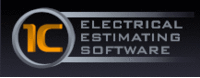Overview
What is On-Screen Takeoff?
On-Screen Takeoff is a construction takeoff and estimating solution. It is intended to streamline takeoff, RFI, and bidding processes.
On-Screen takeoff has been a standard for us and is an excellent fit.
On-Screen Takeoff saves time and provides quality output
Watch yourself work
On-Screen Takeoff - Is a great product for reading prints and preparing quotes
On-Screen Takeoff is the standard to beat
Takeoff Super Software
On-Screen Takeoff: Great for Conceptual Estimates!
Utilize On-Screen Takeoff so you can takeoff more time!
OST Is For Me
Powerful and Efficient
On-Screen Take Off benifits Project Managers Too
Future of Construction Takeoff
Good product!
OST for Precision
On-Screen Takeoff Review
Awards
Products that are considered exceptional by their customers based on a variety of criteria win TrustRadius awards. Learn more about the types of TrustRadius awards to make the best purchase decision. More about TrustRadius Awards
Pricing
What is On-Screen Takeoff?
On-Screen Takeoff is a construction takeoff and estimating solution. It is intended to streamline takeoff, RFI, and bidding processes.
Entry-level set up fee?
- No setup fee
Offerings
- Free Trial
- Free/Freemium Version
- Premium Consulting/Integration Services
Would you like us to let the vendor know that you want pricing?
67 people also want pricing
Alternatives Pricing
What is Bluebeam?
Bluebeam Revu is a PDF management, control, and editing tool. It enables collaboration and markup within shared documents across projects’ life cycles and has takeoff and bid creation capabilities.
What is PlanSwift, by ConstructConnect?
PlanSwift is a quantity takeoff software for construction estimating. It features a drag-and-drop interface and automatically calculates material and labor estimations in exportable formats. PlanSwift was acquired by ConstructConnect in the middle of 2018.
Product Demos
Construction Software Demo: On-Screen Takeoff
Product Details
- About
- Tech Details
- FAQs
What is On-Screen Takeoff?
On-Screen Takeoff Video
On-Screen Takeoff Technical Details
| Operating Systems | Unspecified |
|---|---|
| Mobile Application | No |
Frequently Asked Questions
Comparisons
Compare with
Reviews and Ratings
(39)Community Insights
- Business Problems Solved
- Pros
- Cons
On-Screen Takeoff has become an indispensable tool for construction professionals in various departments. Estimators rely on the software to put together accurate and quick job estimates, utilizing its incredible capabilities for cross calculations, complex divisions of quantities, and back calculations from 2D plans. The software's customizable databases cater to the specific needs of different departments, effectively organizing takeoffs in retail, academic, and hospitality divisions. Additionally, project managers and engineers occasionally use On-Screen Takeoff to verify proposed quantities from trade partners, ensuring the accuracy of subcontractor values and budget estimations. By consolidating takeoffs in one location and providing an itemized printable list of quantities, the software keeps everything organized and saves significant time throughout the estimation process. With its extensive features and user-friendly interface, On-Screen Takeoff has proven to be the preeminent takeoff software for over 15 years and continues to be a key part of the estimating workflow.
Speed: Many users have noted that the software significantly increases the speed of the estimating process. Several reviewers have mentioned that it allows them to break down projects into manageable pieces, resulting in more efficient workflows.
Ease of Use: The ease of use of the software has been praised by numerous users. They appreciate that it enables widespread adoption throughout their organizations without the need for extensive training. This user-friendly nature has made it easy for both experienced and novice estimators to quickly learn and navigate the software.
Versatility: The versatility of the software is frequently highlighted by users. It has proven effective for a wide range of projects, from large-scale building takeoffs to smaller tasks like sidewalks. This adaptability makes it a valuable tool for estimators working on various types and sizes of construction projects.
Common Cons:
- Limited collaboration and real-time access: Some users have expressed frustration with the software's restriction of only one individual being allowed into a project at a given time, as well as the lack of multiple user access and real-time updating capabilities.
- Cumbersome file management and navigation: Several reviewers have found it inconvenient to switch between different sheets of the plan set, and have suggested adding features like a functionality to jump to another page or a 'recently viewed sheets' section for quick navigation. Additionally, some users have noted difficulties in uploading documents to the program and locating the backup database.
- Lack of advanced features and modern interface: While users generally find the basic functionality intuitive, they feel that more advanced features require additional training and digging. Furthermore, some reviewers believe that the software's user interface is dated and out of touch with current design trends.
Attribute Ratings
Reviews
(1-6 of 6)- Easy to use
- Excellent technical support
- Flexible licensing
- I would like to see an option for fully cloud-based. With most workers working from home, this is becoming critical.
- Quantity Takeoff
- Organization
- Visual representation of project
- User interface is dated
- The functionality is intuitive to a point, but advanced features required digging and training.
On-Screen Takeoff: Great for Conceptual Estimates!
- Organization
- Creating visuals for separation of spaces
- User-friendliness
- The software is a little out of date
- Display of drawings could be improved tremendously
- It would be nice if the software knew different steel shape weights to do a complete steel tonnage takeoff
OST Is For Me
- User-friendly and easy to learn. You can sit down and figure out how to do simple takeoffs and counts with minimal training.
- It is very accurate and it is great that you can do several calculations for each condition you make.
- The colors and shapes provide a great visible audit trail.
- The layering feature helps from keeping the screen too busy if you are doing several conditions on one page.
- The worksheet tab keeps tallies of all the takeoffs from each page nicely.
- The backout mode feature can be a pain sometimes if you are trying to get real close to the edge of the takeoff you made and are trying to delete from.
- If you create a project then move the file, you are screwed.
In a way it is almost too good because having too accurate of counts for bidding purposes can make your bid too high and you won't win the work!
Future of Construction Takeoff
- Very easy to create conditions and to access that condition again and again throughout your project.
- Navigating the drawings and controls are very easy to use.
- Copying and pasting of takeoffs is very easy and a function that I use very frequently.
- Make use of vector PDFs. Other software on the market makes use of these PDFs and makes it so that doing takeoffs is much more efficient. When you can snap to a line, or fill in a room, because the software can read where lines are, it makes it much more efficient.... and accurate.
- Copying takeoffs from one project to another is cumbersome. Hopefully they can come up with a better way of doing this. Maybe being able to open two projects at once rather than closing one and opening another for each condition.
- Ability to hyperlink drawings like BlueBeam does. This would be HUGE!!!
- When I do a takeoff, such as a wall takeoff, I have to enter in the thickness and height of the wall. Because all of the information is already there, you should be able to click a button, or something similar, and have the view to turn to 3D. Then you would be able to go back a visualize in 3D what you just took off. The folks at OST have repeatedly turned away from working in 3D. This is the future and if OST doesn't catch up, they will get left behind. We are still years away from doing away with 2D takeoff, but it's something to consider. The function I have requested is just a matter of programming, the information is already being input by the user. It appears the OST programmers are just too stubborn or lazy to add a feature like this.
- Being able to have multiple users access one project and update takeoff in real time. See other's takeoffs and be able to copy their takeoffs. Many trade takeoffs are taking off the same thing. For example, the drywall qty is often the same as the painting qty. The estimator doing a paint takeoff should be able to copy the drywall estimator's takeoff.
On-Screen Takeoff Review
- On-Screen saves automatically. It's great not to worry about when you last saved a document or potentially losing all your work if your computer crashes / freezes.
- On-Screen allows you to create layers so that you can hide / show certain take offs. It's helpful when you're performing take-offs for multiple trades (drywall, electrical, lighting, flooring, etc) and have the ability to quickly turn the layers off and on.
- On-Screen can export your take-offs to an excel file.
- It would be nice if they added a functionality to jump to another page. For example, if you're working on a construction plan and it references a specific elevation or detail on another sheet, you can link to it from the construction plan and jump between sheets quickly. An alternative to that could also be adding a "recently viewed sheets" section so you can jump between pages quickly.
- If On-Screen had OCR added, it could quickly rename all the sheets by looking at the title block.
- Adding new sheets to a current bid can be improved. It isn't user friendly / easy to navigate to.